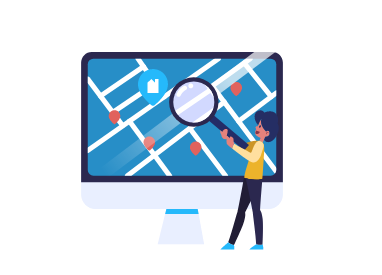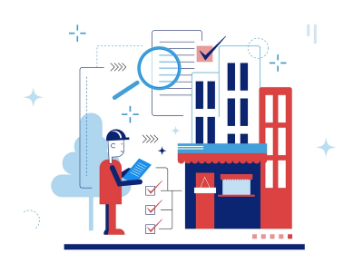Claim Your Company with The Company Check
Gain access to your company profile, add the details and request recommendations to promote your business.
How do you claim your company?
Sign In or Sign Up with The Company Check
Register with us and set up your profile by filling in details about your background and your companySearch for your Company
Browse through our extensive database and find your company page and profileSubmit a Company Claim Request
Fill in a few more details about your company and submit a claim request with us. We will process your request and send you a verification email.Claim your Company
Once you verify your claim through email, your company claim process will be complete. You will receive access to your company profile and other features to promote your company.
Frequently Asked Questions
How can I verify my domain?
In the verification process, you will be sent a verification email to the email ID that you have provided in your company claim request. When you click on the verification link in the email, your verification process will be complete.
What if someone else has claimed my company?
You can Submit a Request with us regarding the issue and our support team will get back to you within 24-48 hours.
Can I claim a company that does not belong to me?
You should not claim a company page of a company that you are not owner or authorized signatory of. The rightful owners can take legal recourse against you in this situation.
Why should I claim my company page?
Every business mentioned on The Company Check by users automatically has a Company Page. Claim your page to unlock features and update your page with company information, photos, a logo and more.